How to Convert 50 Images to WebP in Under 30 Seconds (No Upload Required)
🚀 Performance Results
The Problem: Slow, Insecure Batch Image Conversion
Are you tired of uploading your precious photos to unknown servers just to convert them to WebP format? Frustrated with online converters that take forever to process large batches? You're not alone.
Most image converters force you to:
- ❌ Upload files to third-party servers (privacy risk)
- ❌ Wait 3-5 minutes for 50 images to convert
- ❌ Deal with file size limits and conversion caps
- ❌ Create accounts or pay for basic functionality
- ❌ Process images one by one (painfully slow)
What if I told you there's a way to convert 50 images to WebP format in under 30 seconds, completely offline, with zero privacy concerns?
Why WebP Format is Game-Changing for Your Website
🎯 WebP Performance Statistics
- 30-35% smaller file sizes than JPG with same quality
- 50-80% smaller than PNG for photos
- 26% faster website loading times on average
- 96% browser support (Chrome, Firefox, Safari, Edge)
- Google's preferred format for Core Web Vitals
Converting your images to WebP format is one of the fastest ways to improve your website's performance. JPG to WebP conversion can reduce your page load times significantly, which directly impacts:
- SEO Rankings: Google uses page speed as a ranking factor
- User Experience: 53% of users abandon sites that take over 3 seconds to load
- Conversion Rates: A 1-second delay reduces conversions by 7%
- Mobile Performance: Crucial for mobile-first indexing
🎥 Watch the 46-Second Demo
See exactly how fast our offline converter processes 50 images:
Real-time demonstration: 50 images converted to WebP in 22 seconds
Step-by-Step Guide: Convert 50 Images in 6 Easy Steps
Choose Your Conversion Format
Visit our homepage and select the type of conversion you need. For this guide, we'll convert JPG images to WebP format.
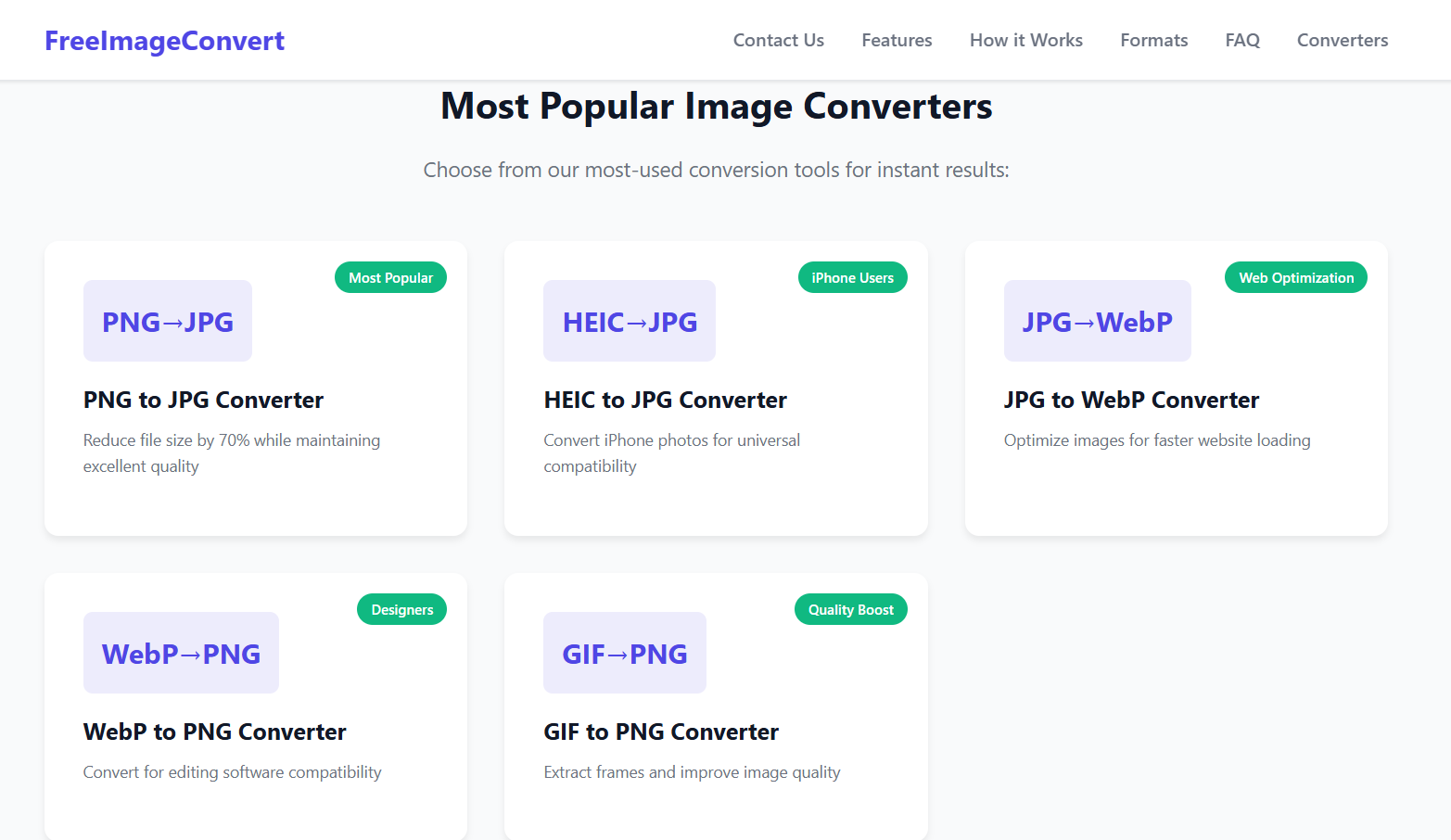
Select your desired conversion format from the homepage
Open JPG to WebP Converter
Click on the "JPG to WebP Converter" option to access our optimized conversion tool.
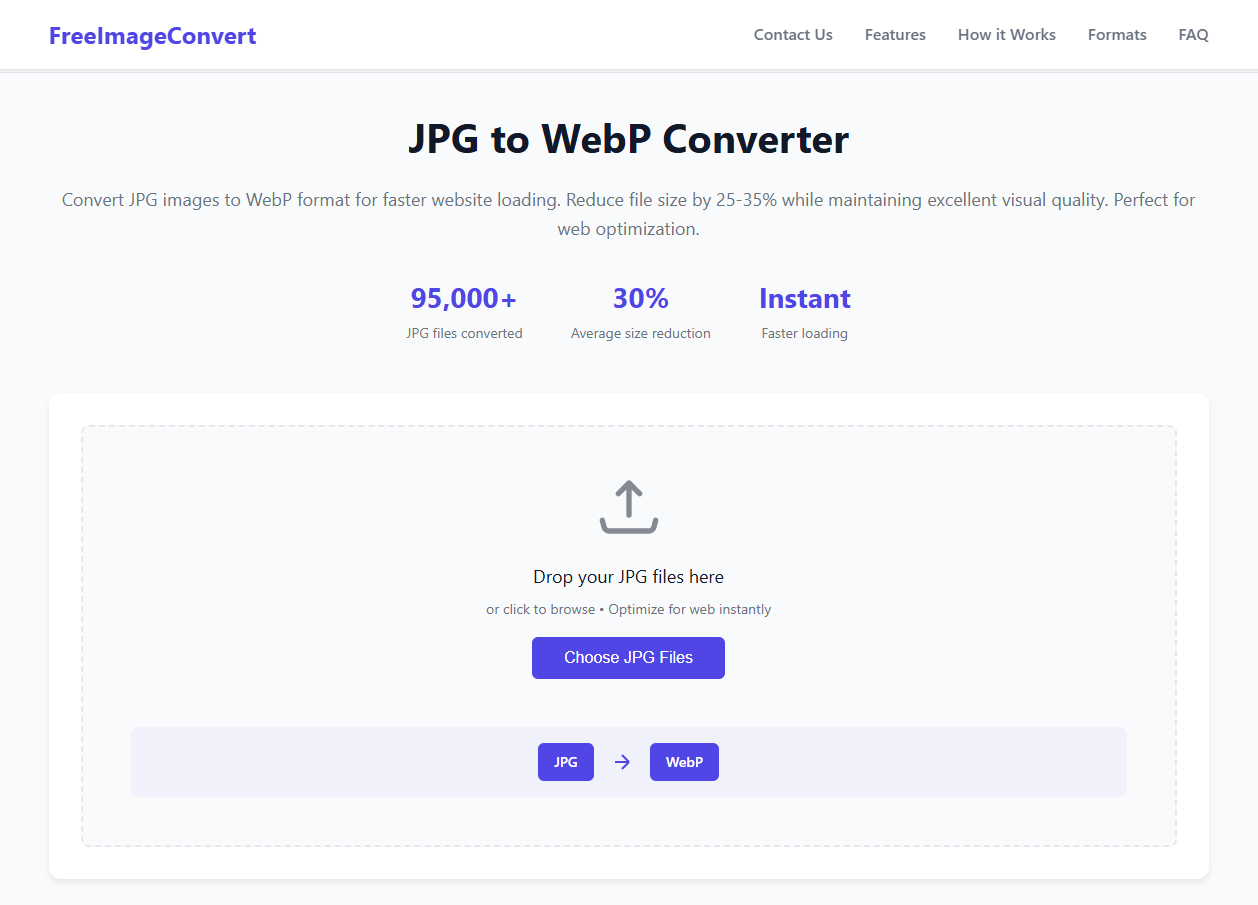
The JPG to WebP converter interface loads instantly
Select Multiple Images at Once
Click "Choose JPG files" and select up to 50 images simultaneously. Our tool supports batch selection for maximum efficiency.
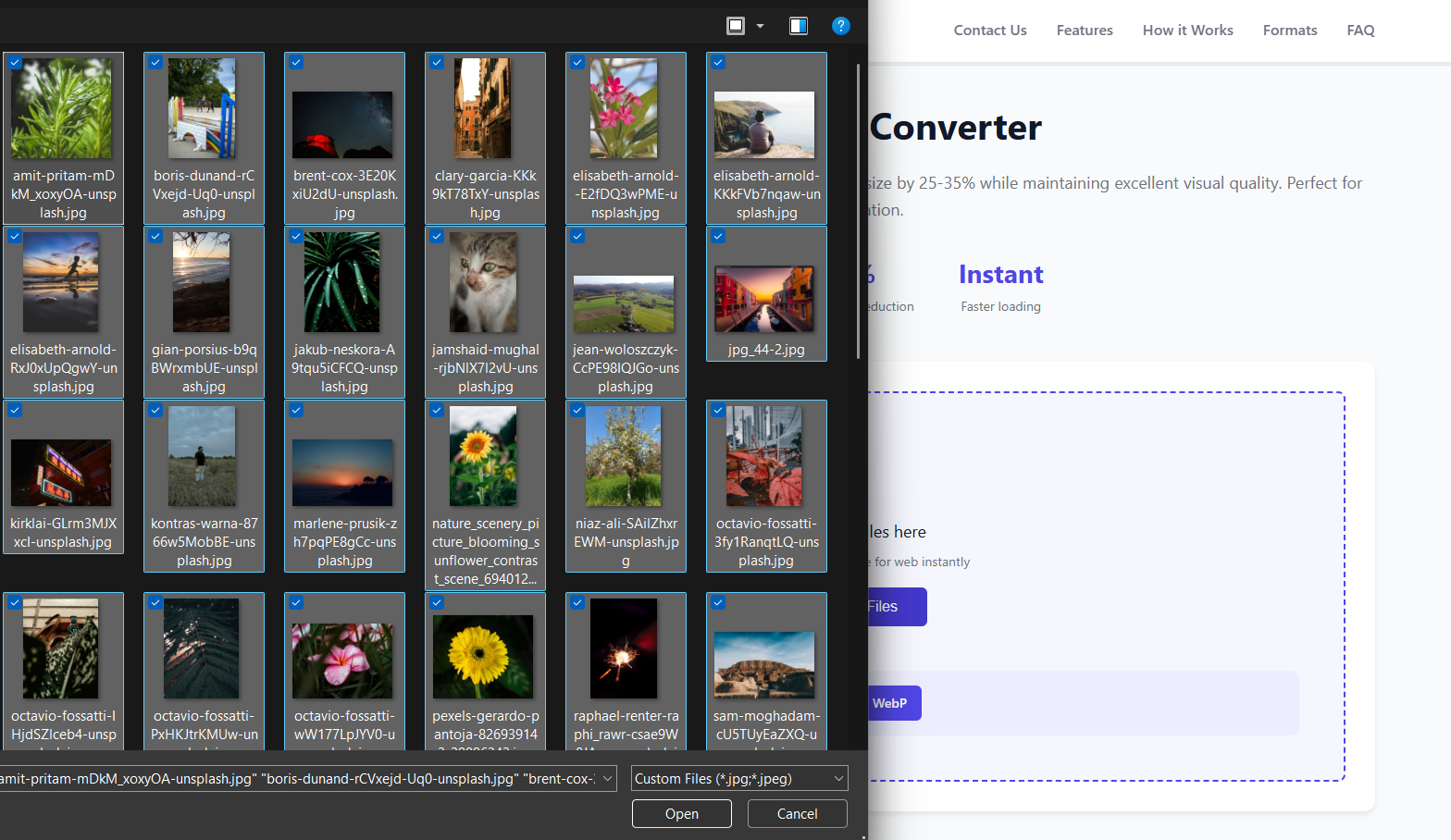
Select multiple images at once using Ctrl+A or Cmd+A
Start the Conversion Process
Click the prominent green "Convert to WebP" button to begin processing. Our parallel processing engine will handle multiple images simultaneously.
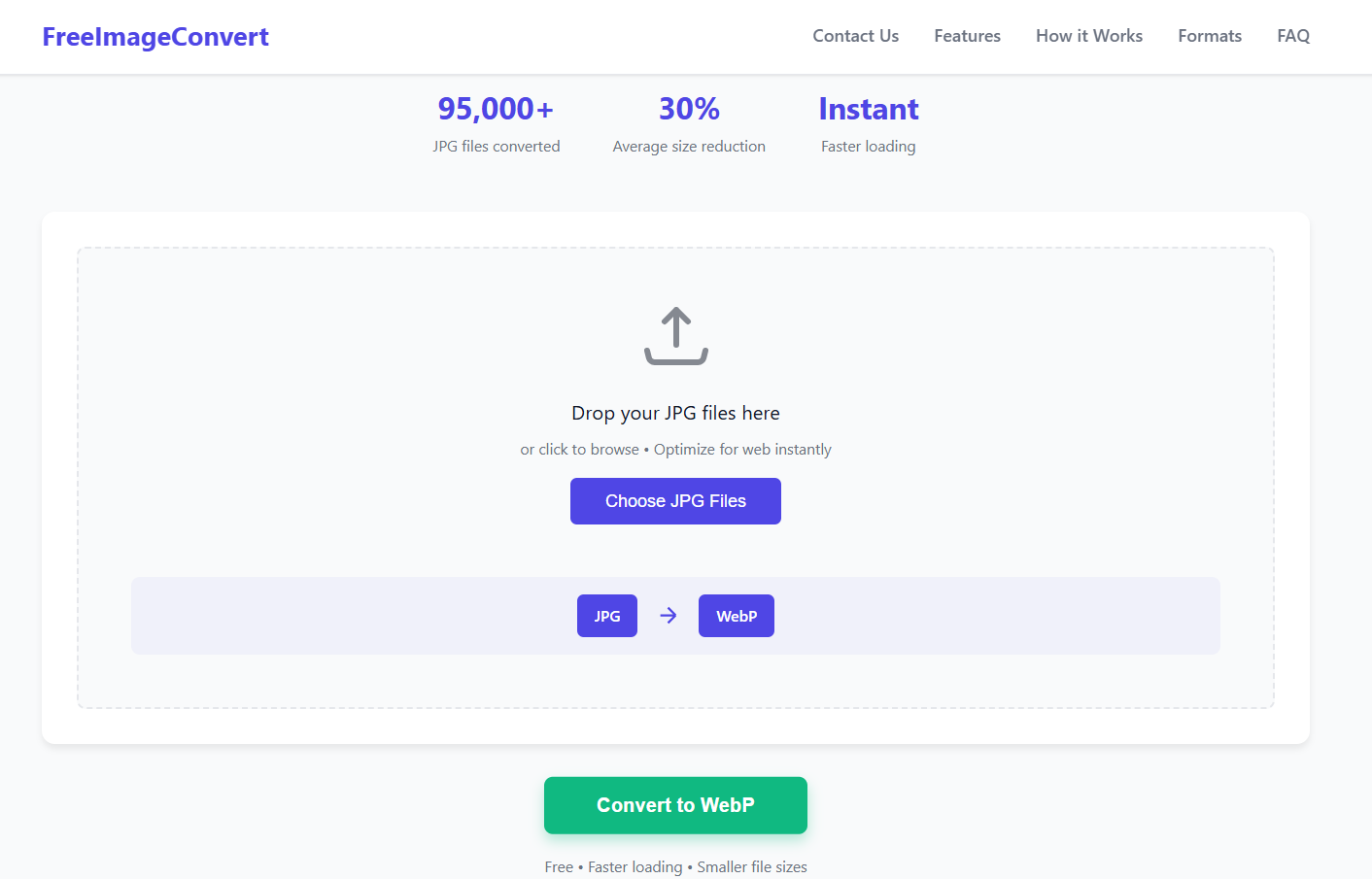
The convert button becomes active once images are selected
Watch the Lightning-Fast Progress
Our optimized converter processes 4 images simultaneously. Watch the progress bar fill as your images are converted in real-time.
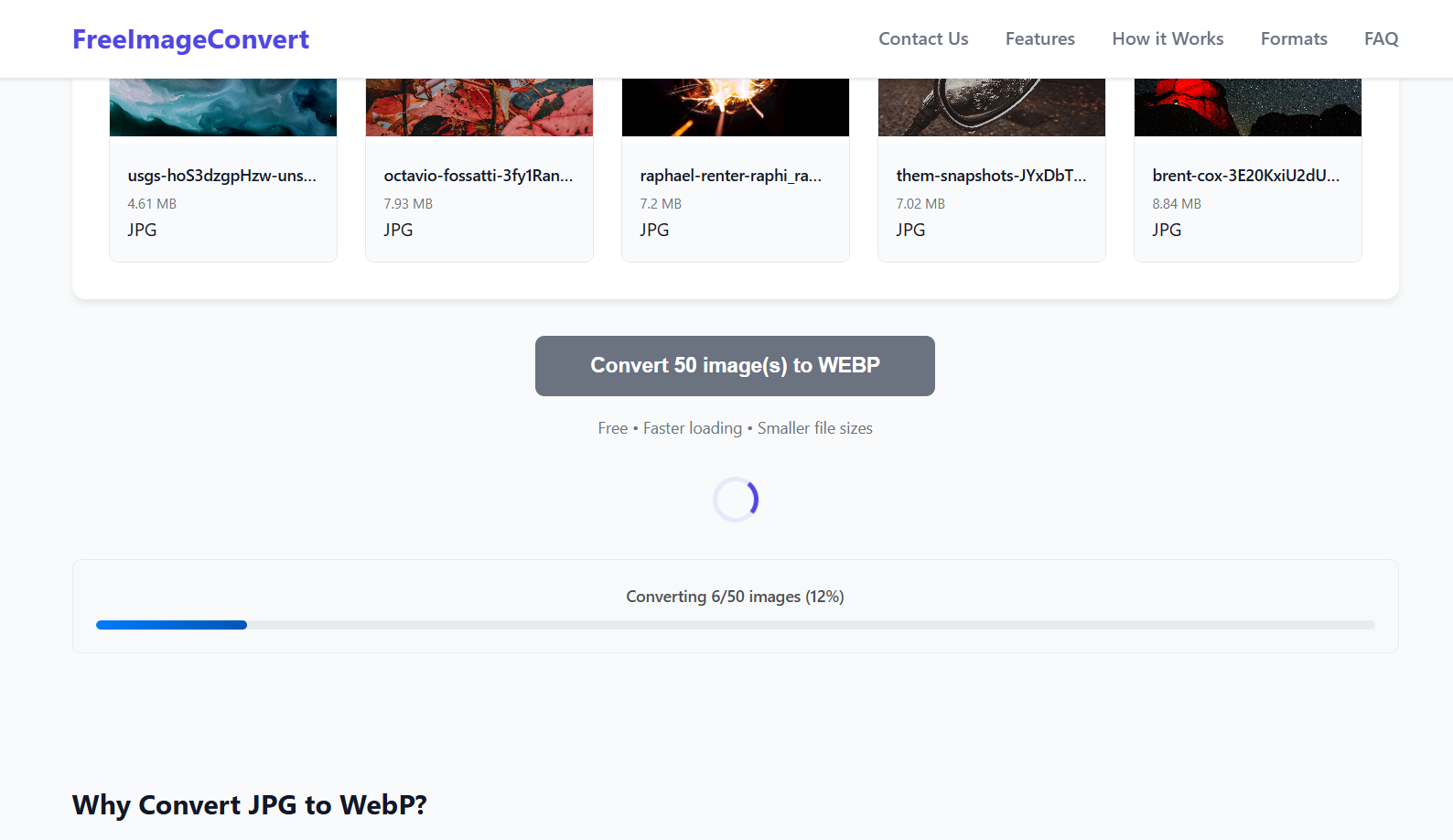
Real-time progress tracking with parallel processing
Download Your Optimized Images
Once conversion completes, download individual files or use "Download all as ZIP" for bulk download. Each image shows the exact file size reduction achieved.
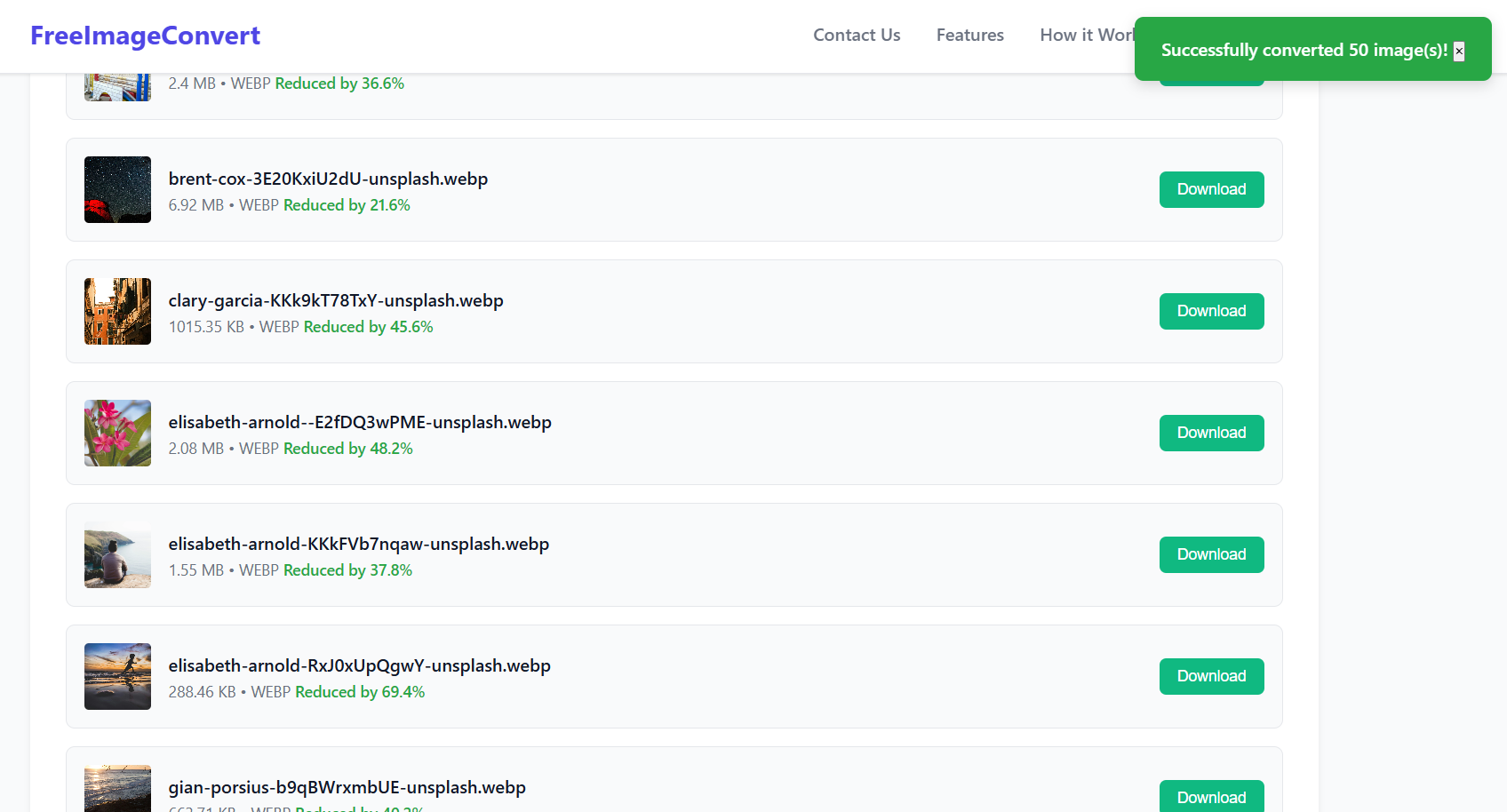
Download options with file size reduction statistics
Format Comparison: PNG vs WebP vs JPG
| Feature | PNG | JPG | WebP |
|---|---|---|---|
| File Size (1MB photo) | 2.1 MB | 1.0 MB | 0.65 MB |
| Quality | Lossless | Lossy | Lossy + Lossless |
| Transparency | ✅ Yes | ❌ No | ✅ Yes |
| Animation | ❌ No | ❌ No | ✅ Yes |
| Browser Support | 100% | 100% | 96% |
| Best Use Case | Graphics, logos | Photos | Web optimization |
| SEO Impact | Slower loading | Good | Excellent |
📊 Key Takeaways:
- WebP is 35% smaller than JPG with comparable quality
- WebP is 68% smaller than PNG for photos
- Perfect for web optimization and SEO improvement
- Supports both lossy and lossless compression
Frequently Asked Questions
❓ How many images can I convert at once?
You can convert up to 50 images simultaneously. For larger batches, we recommend processing in groups of 50 for optimal performance.
❓ Are my images uploaded to your servers?
No! All processing happens locally in your browser. Your images never leave your device, ensuring 100% privacy and security.
❓ What's the maximum file size per image?
Our tool can handle images up to 50MB each. However, for best performance, we recommend images under 10MB.
❓ How does this compare to other online converters?
Our tool is 2-3x faster than traditional online converters because we use parallel processing and don't require file uploads.
❓ Will converting to WebP reduce image quality?
WebP uses advanced compression that maintains visual quality while reducing file size. Quality loss is minimal and often imperceptible.
❓ Can I convert other formats like PNG to WebP?
Yes! We support multiple formats. Try our PNG to WebP converter or HEIC to JPG converter for other conversion needs.
❓ Is this tool really free?
Absolutely! No hidden fees, no sign-ups required, and no conversion limits. It's completely free to use.
💡 Pro Tips for Maximum Performance
🚀 Optimize Browser Performance
- Use Chrome or Edge for fastest processing
- Close unnecessary browser tabs
- Ensure sufficient RAM (4GB+ recommended)
📁 Organize Your Files
- Group similar-sized images together
- Rename files before conversion for easy identification
- Keep original files as backup
⚡ Speed Optimization
- Convert smaller images (1-2MB) for fastest results
- Process in batches of 25-50 images
- Use SSD storage for faster file operations
🎯 Ready to Convert Your Images in Seconds?
Join thousands of users who've already optimized their images with our lightning-fast converter.